Creating QR codes
Video
Here you can find a video guide on creating a dynamic QR code with the custom automation builder:
Guide
QR codes are generated when a designated automation runs. There are two ways to configure the automation for QR code creation:
- Configure via pre-build recipe:
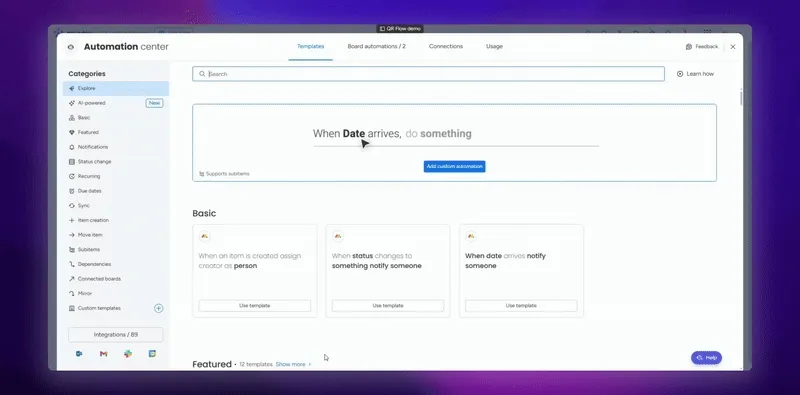
- Configure via custom automation builder:
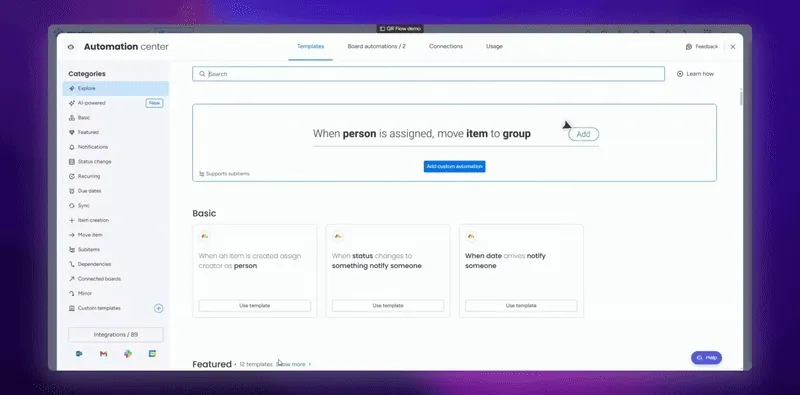
Configuration requires three input fields:
- Specify whether QR code should be Single-use or Multi-use.
- Single-use QR codes trigger the action only on the first scan. Any subsequent scans will result in an error.
- Multi-use QR codes can be scanned indefinitely (unless disabled by disabling automation).
- QR code Name – a unique identifier used to reference the QR code in scan automations.
- File Column – specifies where the generated QR code should be saved.
Once the automation is configured, running it will generate a QR code and store it in the selected file column!