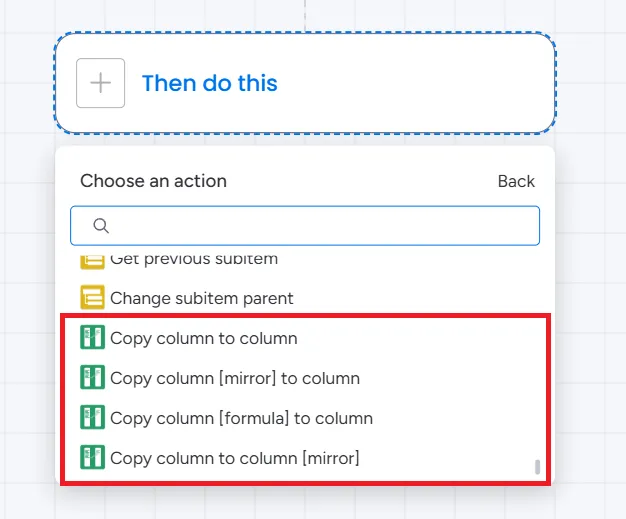Getting started
Seamlessly copy or move values from one column to another. Whether you’re using mirror, formula or standard column (such as text, status or date) Column to Column will help you copy it to another column with ease.
Column to Column supports exceptional amount of column transformations including:
- Formula ➡️ Number
- Formula ➡️ Status
- Mirrored subitem number column ➡️ Number
- Timeline ➡️ Date (timeline start date is saved)
- Mirror column mirroring another mirror column of a number type ➡️ Number
- People mirror ➡️ People
- Formula column referencing mirror column ➡️ Date
- Mirror location column ➡️ Location
- Formula ➡️ Name
- Status ➡️ Mirrored status
- and many more!
Installation
- Click here to visit the installation page.
- Specify the workspaces where the app should be installed.
- Click Install.
Included automations
- Formula automations, more details here.
- Mirror automations, more details here.
- Automations supporting name column, more details here.
- Standard column automations - included in pre-build recipes as well as custom blocks in automation builder:
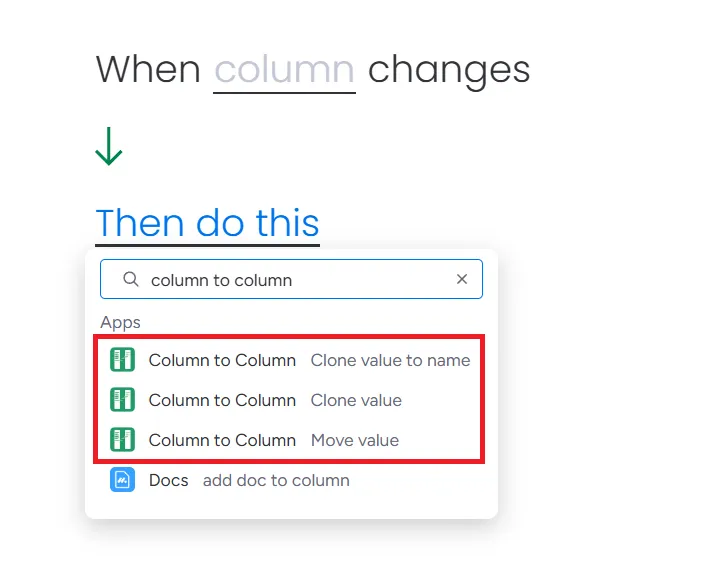
Workflow blocks
App supports the following workflow blocks:
- Copy column to column
- Copy formula column to column
- Copy mirror column to column
- Copy column to mirror column