Mirror column automations
Automations designed to support mirror columns include [mirror] in their sentence, e.g.:
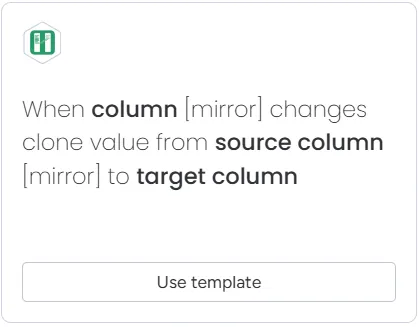
Mirror automation change trigger
App supports triggering a value change when mirror column changes. This is especially useful if you want to keep your mirror column and its copy up to date. To make the trigger work, app creates the following webhooks:
- One webhook in each mirrored board (listening to mirrored column changes).
- One webhook in the current board (listening to relation column changes).
The app manages webhooks, and they can’t be removed manually. Webhooks are shared if multiple automations use them. They are clean-up if no longer used by any automation.
What’s supported?
- All the transformations supported for standard columns are supported for mirror columns as well (e.g. you can map the mirror column of type “phone” to the standard column of type “text”). Check our supported transformations matrix for an overview of all supported transformations.
- Multi-board mirror columns are supported.
- Items connected to multiple items (one-to-many relation) are supported.
- App supports infinite level of column mirroring.
- Subitem column mirrored to parent item are supported.
- Copying mirror subitem columns